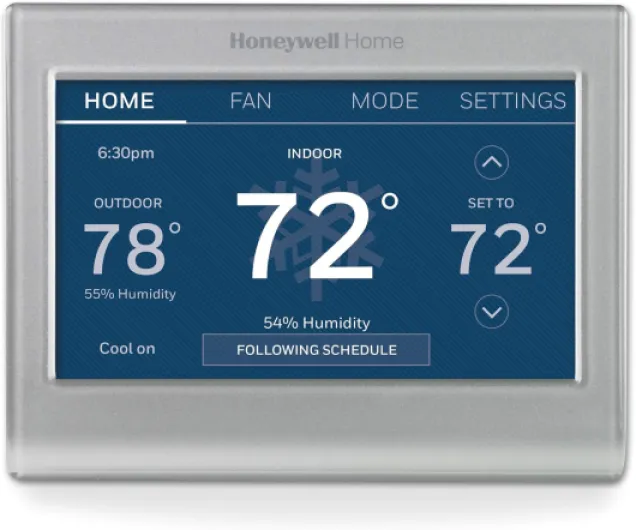The Role of Batteries in Honeywell Thermostats
Understanding the Vital Role of Batteries
When it comes to Honeywell thermostats, the battery plays a crucial role in ensuring that your thermostat functions optimally. The battery is essential for maintaining the memory settings in programmable thermostats, allowing the device to remember preferred heating and cooling schedules even if the main power is lost. Additionally, batteries provide backup power to the thermostats, ensuring they continue to operate effectively during a power outage.
Indeed, many Honeywell thermostat models require batteries to support the user’s HVAC system and keep the air conditioning and heating functions running smoothly. If your model's manual indicates a need for batteries, it’s important to check the user guide for specific requirements regarding the type and number of batteries needed—commonly, these may be AAA batteries or other specified types.
In some thermostat models, when the battery starts running low, the display will often show a low battery alert, prompting the user to replace batteries promptly. Failing to change the battery when needed can disrupt the functioning of the thermostat, leading to inefficient heating and cooling of your home.
For more detailed insights into ensuring longevity and understanding your smart thermostat's battery needs, visit our specialized page dedicated to this topic.
Identifying When to Replace Your Honeywell Thermostat Battery
Recognizing Signs for a Battery Change
Knowing when to replace the batteries in your Honeywell thermostat can be crucial for maintaining an optimal HVAC system performance. Understanding the signs of a low battery can help prevent potential disruptions in your home’s heating and cooling. Here are a few indicators that it’s time to consider a battery replacement:
- Low Battery Indicator: Many Honeywell thermostat models are programmed to alert users when the battery is low. You might notice a flashing warning on the display or a low battery symbol appearing intermittently.
- Intermittent Functionality: If your thermostat appears to turn off unexpectedly or the screen dims frequently, insufficient power from old batteries could be the cause. It’s important to change the batteries before the system becomes unresponsive.
- Inconsistent Temperature Control: A thermostat struggling with low power might affect temperature regulation, resulting in air conditioning or heating issues.
- Check the User Manual: Refer to your thermostat’s user manual for guidance. It often provides model-specific advice on when to replace the battery. For some models require regular checks to ensure battery efficiency.
In the event your thermostat displays any of these low battery symptoms, it's advisable to inspect the battery compartment and prepare for a quick change. Continuing to operate a thermostat on low power can impact the overall efficiency of your smart home system.
Step-by-Step Guide to Replacing the Battery
Practical Steps to Change Your Honeywell Thermostat Battery
Replacing the battery in a Honeywell thermostat is a straightforward process, but it requires a bit of care to avoid any issues. Here’s how you can change the battery efficiently:
- Turn Off the Thermostat: Before opening any compartment, ensure your thermostat is turned off to prevent any electrical mishaps. This can often be done by setting the thermostat to the “off” position or cutting off power from the HVAC system control panel.
- Identify the Battery Compartment: The battery compartment is typically located at the front or back of the thermostat. Check the user manual or Honeywell’s website for your specific model number if you're not sure. Some models require sliding out the entire thermostat from its wall mount carefully.
- Remove the Existing Batteries: Once the compartment is accessed, take out the old batteries. It’s advisable to dispose of these responsibly to avoid environmental harm.
- Replace with Fresh Batteries: Insert new batteries, ensuring that the positive and negative terminals align correctly as indicated in the compartment. Honeywell thermostats usually require AAA batteries, but it’s always good to double-check with your user guide.
- Reattach the Thermostat: Slide the thermostat back onto the wall and make sure it clips or clicks into place securely. Turn the thermostat back on and check if it's functioning normally.
If you encounter issues during battery replacement, such as the thermostat not turning back on, you may want to refer to specific troubleshooting advice in the user manual. Maintaining power through effective battery management plays a vital role in keeping heating and cooling systems running smoothly. Familiarize yourself with additional resources and tips to optimize your thermostat’s performance.

- + Easy to use - Non-programmable design
- + Single-stage compatibility - Works with 1 heat/1 cool systems
- + Compact size - Fits easily in any home decor
- + Reliable performance - Trusted brand with a good reputation

Troubleshooting Common Battery Issues
Common Battery Issues and How to Address Them
Even the most reliable Honeywell thermostats can experience battery-related issues. Identifying these problems early can save you from unexpected disruptions in your HVAC system. Here are some common issues and how to address them:
- Thermostat Not Powering On: If your Honeywell thermostat fails to turn on, the first step is to check the battery compartment. Ensure the batteries are properly installed and have sufficient charge. If the problem persists, you may need to replace the batteries.
- Frequent Low Battery Alerts: Receiving frequent low battery warnings can be frustrating. This could be due to using old batteries or incorrect battery types. Always use the recommended AAA batteries for your specific Honeywell model. Refer to your user manual for guidance.
- Display Issues: A dim or unresponsive display might indicate a battery problem. Try removing the batteries and reinserting them after a few minutes. If the issue continues, a battery replacement may be necessary.
- Inconsistent Temperature Control: If your thermostat struggles to maintain the desired temperature, it might be due to weak battery power. Ensure the battery compartment is clean and the batteries are fresh.
Regular maintenance and timely battery replacement can prevent these common issues. Always consult your Honeywell thermostat's user guide for specific instructions tailored to your model number.
Maximizing Battery Life in Your Smart Thermostat
Enhancing Battery Life in Your Honeywell Thermostat
Prolonging the battery life of your Honeywell thermostat is crucial for maintaining reliable function and maximizing the efficiency of your HVAC system. A well-optimized battery lifespan not only saves you the hassle of frequent replacements but also ensures your heating and cooling systems operate smoothly. Several strategies can help you achieve longer battery life in your Honeywell thermostats:- Regular Maintenance: Periodically check the battery compartment for any signs of corrosion or leakage. This routine can prevent inconvenient surprises.
- Monitor Power Levels: Keeping an eye on the low battery indicator can help you schedule timely replacements. Many models show a warning on the display when the battery life is nearing its end.
- Optimize Settings: As discussed in the user manual for various thermostat models, reducing manual overrides and maximizing the programmable features can ease battery consumption. This practice minimizes unnecessary manual operations, which tend to consume more power.
- Choose the Right Batteries: Some models require specific battery types like AAA batteries. Refer to the model number specifications to ensure compatibility and efficiency when you replace batteries.
- Consider Environmental Factors: The environment plays a key role in battery discharge. Keeping your thermostat away from extreme temperatures, high airflow areas, and direct sunlight can prevent quick drain.
The Impact of Battery Performance on Smart Home Efficiency
The Connection Between Battery Performance and Home Efficiency
Smart home systems, such as the Honeywell thermostat, rely heavily on efficient battery performance to ensure the smooth operation of heating and cooling within your living space. A low battery can impact not only the capability of your thermostat to maintain set temperatures but also the overall efficiency of your HVAC system. This section will delve into the importance of optimal battery performance for a smoothly running smart home.
Firstly, it is essential to understand the dependency of smart thermostats on batteries for handling programmable settings and memory retention during power outages. A depleted battery may disrupt these functions, potentially leading to discomfort at home due to inadequately heated or cooled air. Users are encouraged to monitor the battery status indicated on the thermostat display and follow the user manual for guidance on replenishing power when needed.
Battery replacement is a crucial part of maintaining a Honeywell thermostat. Many models require AAA batteries, and their timely replacement is vital for preventing interruptions in service. Recognizing the signs of a low battery, as detailed in earlier sections, allows users to take prompt action to replace batteries before they expire completely.
A compromised thermostat battery won't just affect temperature control. It can lead to inefficiencies in the entire HVAC system, potentially increasing energy consumption and utility costs. By regularly checking and replacing batteries, users can ensure the thermostat operates efficiently, optimizing heating and cooling functions and reducing waste.
In conclusion, maintaining a charged battery in your Honeywell thermostat not only enhances user service but also contributes significantly to energy conservation efforts within your home. Through proactive management, you can maintain both comfort and efficiency, being a savvy participant in the smart home ecosystem.