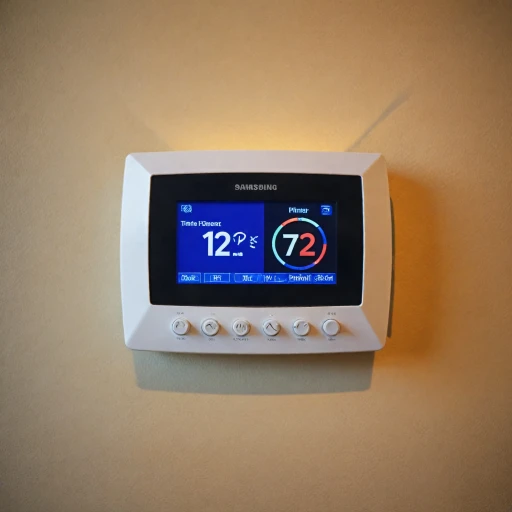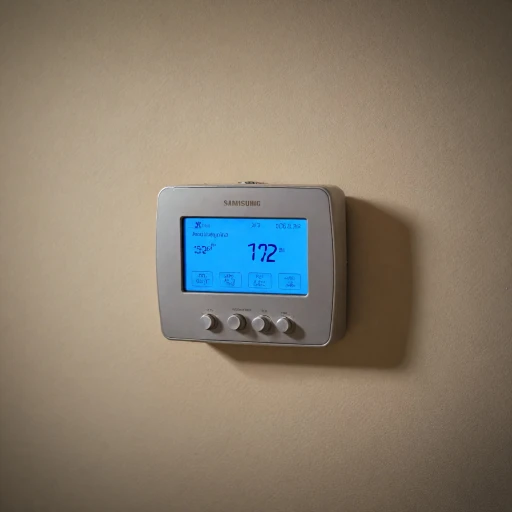Understanding Your Honeywell Thermostat
A Deep Dive into Honeywell Thermostats
Honeywell thermostats are renowned for their efficiency and smart features that cater to modern HVAC systems, including both heating and cooling. A solid grasp of your Honeywell thermostat equipment is essential for anyone looking to maintain comfortable indoor air conditions. For many, ensuring the thermostat operates effectively is simply a matter of familiarity with its basic components and functions. This foundational knowledge lays the groundwork for understanding and addressing any common issues that may arise. When dealing with cutting-edge technologies like smart thermostats, it's crucial to understand their interface, be it an LED display or touchscreen. The screen is your portal to accessing settings and system status. A blank screen might indicate troubleshooting is needed, a topic further explored in sections that guide you on actions like resetting and checking system connections. Additionally, becoming adept at navigating your thermostat settings will enable you to easily switch between heating and cooling options, ensuring your HVAC system performs at its best. Indeed, resetting procedures or selecting the reset function are methods often employed when issues appear, possibly due to misconfigured settings. Becoming well-acquainted with your thermostat involves more than just routine use. Should you encounter persistent problems or perhaps a non-responsive thermostat, our subsequent sections will walk you through quick fixes, advanced troubleshooting techniques, and when calling in a professional might be your best bet. After all, preventive maintenance can ward off many issues and maintain the longevity of your thermostat. For an insightful understanding of Honeywell thermostat manuals and interface functionalities, visit these valuable resources. Armed with this knowledge, you can better manage and optimize your home’s heating and cooling systems.Common Issues with Honeywell Thermostats
Identifying Trouble Spots
When any Honeywell thermostat is acting up, your comfort is at stake. Understanding common issues with these thermostats can be critical in resolving them swiftly. It’s essential to know what signs to look for so you can determine whether a simple reset will get your thermostat working.Blank Screen or Unresponsive Interface
A blank screen or unresponsive touch interface is a common issue with many smart thermostats, including Honeywell models. This can be caused by a power issue or internal errors needing a reset. First, check your HVAC system's power supply. Ensure that the circuit breaker for the furnace and air conditioning is turned on and that there are no tripped fuses.Temperature Discrepancies
Sometimes your thermostat might read the wrong temperature, causing issues with heating and cooling. This could relate to incorrect settings or sensor problems. Make sure you have selected the correct heating or cooling mode. Check the settings to ensure the fan is set appropriately, especially if the air conditioning doesn’t seem to match the set temperature.System Not Responding
When the HVAC system doesn't respond to thermostat inputs, check the connection between the two. Verify the wiring between the thermostat and the HVAC system is secure. Problems here often require professional support. However, it's worth checking that device settings match the requirements of your heating and cooling systems first.Modes Not Switching Correctly
If the thermostat doesn’t switch between heating and cooling as expected, it may be due to incorrect system configuration. Choose the suitable mode for the current climate needs. Sometimes a factory reset may also remedy the set configuration. For more in-depth understanding, consider referring to this guide that explores comprehensive thermostat manuals to help with settings adjustments.Quick Fixes for a Non-Responsive Thermostat
Simple Solutions for a Stuck Thermostat
When dealing with a non-responsive Honeywell thermostat, there are several quick fixes you can attempt before reaching out to a professional. Here’s a selection of basic steps to follow when your thermostat appears to be uncooperative.
- Check the Power Source: Ensure your smart thermostat is receiving power. If your thermostat has a blank screen, the first step is to verify that the circuit breakers connected to the HVAC system haven't tripped.
- Verify the Settings: It might sound simple, but double-check that the thermostat hasn't been mistakenly set to the incorrect mode, such as heating when you desire cooling, or vice versa.
- Restart Your Thermostat: The thermostat may need a reset. Most Honeywell thermostats can be reset by locating the dedicated reset function in the settings. You typically select reset, then press hold the reset button for a few seconds.
- Battery Check: Replace the batteries if your Honeywell model includes them. Weak batteries can sometimes cause operational glitches.
If your Honeywell thermostat still isn't functioning properly after trying these fixes, you may need to delve into more advanced troubleshooting techniques. Alternatively, consider using a remote control thermostat to enhance your home's comfort for more convenient functionality and support.
Advanced Troubleshooting Techniques
Advanced Tips for Troubleshooting
If your Honeywell thermostat is still not functioning as expected after trying some basic fixes, it may be time to delve into advanced troubleshooting techniques. Here are steps to consider when simple solutions don't resolve the issues:
- Check Your HVAC System: Ensure your HVAC system is functioning correctly and your thermostat settings are aligned with your desired heating or cooling preferences. Incompatibility between the system and thermostat can cause operational issues.
- Inspect Wiring and Connections: Confirm that all wiring connections from your thermostat to your HVAC system are secure. Loose or corroded wires can lead to a blank screen or other operational issues. Make sure to turn off the power before inspecting any electrical components.
- Perform a Factory Reset: Sometimes performing a factory reset on your smart thermostat can solve persistent issues. Be sure to follow the specific reset instructions for your Honeywell model to restore default settings.
- Software Updates: Check for any available software updates for your Honeywell thermostat. An outdated software version might be the cause of your thermostat not working as expected.
- Investigate Furnace Air Filters: A clogged furnace air filter can cause reduced airflow, affecting the performance of both heating and cooling systems. Regularly check and replace these filters to maintain efficient operation.
If these advanced troubleshooting steps do not resolve your Honeywell thermostat issues, you may need to consider reaching out to a professional for further support. Additionally, ensure that preventive maintenance routines are in place to avoid recurring problems with your heating and cooling systems.
When to Call a Professional
Determining When It's Time for Expert Assistance
When dealing with Honeywell thermostats, there are moments when calling a professional is the best course of action. Knowing when to seek expert help can prevent further complications and ensure that your heating and cooling systems function optimally. Here's how you know it's time to reach out to an HVAC expert:- Repeated Failures: If your thermostat is consistently unresponsive despite multiple reset attempts, a deeper issue may be at play. Persistent operational issues can indicate wiring problems or a malfunctioning internal component.
- Complex Wiring Concerns: Thermostats with elaborate wiring configurations, especially those connected to advanced HVAC systems, should be serviced by professionals to avoid mishandling and potential system damage.
- Compatibility Issues: If you've recently upgraded to a new Honeywell smart thermostat and experience integration problems with your existing air conditioning and heating appliances, expert advice can help ensure compatibility and proper setup.
- Heating or Cooling Inefficiencies: In cases where your system isn’t delivering the expected temperature control, an HVAC specialist can evaluate your entire setup. This evaluation includes the furnace, air conditioner, and the thermostat, ensuring that each part is functional.
- Blank Screen Dilemmas: If you encounter a persistent blank screen that cannot be resolved by troubleshooting efforts, a professional can assess whether the problem is with the screen, the power source, or another component.
Preventive Maintenance Tips
Proactive Care for Your Honeywell Thermostat
To keep your Honeywell thermostat running smoothly and reduce the likelihood of encountering common issues, regular preventive maintenance is key. Beyond merely addressing problems as they arise, a proactive approach can significantly extend the life and efficiency of your thermostat and the overall HVAC system.- Regular Cleaning: Dust and debris can accumulate on and around the thermostat screen, affecting its performance. Gently clean the outer casing and screen with a soft, dry cloth to prevent these particles from impacting the thermostat's sensitivity.
- Check Batteries: Ensure that the batteries of your thermostat are fresh and functional. Replacing batteries annually can help prevent issues like a blank screen or non-responsive thermostat.
- Program Updates: For Honeywell smart thermostats, it's crucial to keep the software up to date. Check the manufacturer's website or support center regularly for updates that improve performance or fix bugs.
- System Calibration: Make sure the thermostat’s temperature sensor is calibrated correctly. If you notice discrepancies between the set temperature and the actual room temperature, recalibration might be needed.
- Inspect HVAC System: Schedule regular maintenance for your heating and air conditioning systems. A well-maintained HVAC system ensures efficient operation and reduces the burden on your thermostat.
- Secure Wiring: Periodically check the wiring connections to your thermostat. Loose wires can lead to heating and cooling issues. If you are not comfortable handling electrical components, consult with a professional to avoid any hazards.
- Adjust Settings Seasonally: As seasons change, so should your thermostat settings. Optimize your heating and cooling schedules according to the seasonal demands, ensuring the system isn’t overworking.