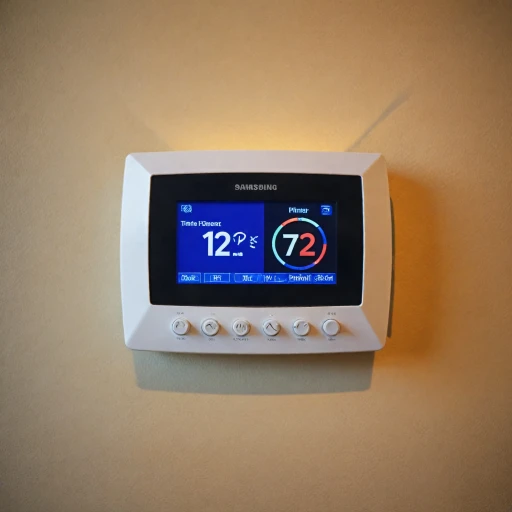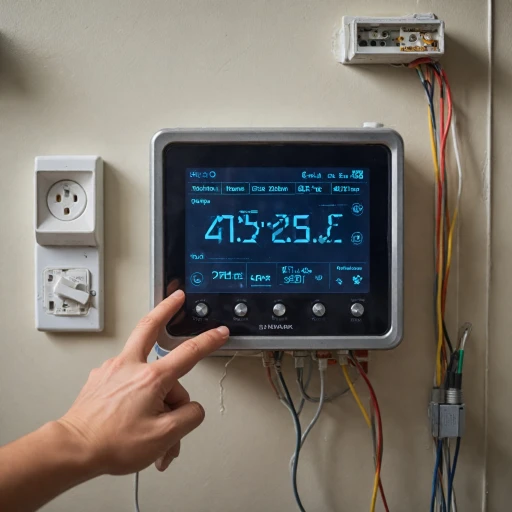Common Reasons for Heat Blinking on Thermostat
Frequent Causes of a Blinking Heat Indicator
When your thermostat's heat indicator starts blinking, it can be a bit unsettling. However, understanding the common reasons behind this can help you address the issue effectively. Here are some typical causes:
- Power Interruption: A sudden power outage or a tripped circuit breaker can cause your thermostat to blink. This often happens when the HVAC system experiences a temporary loss of power.
- System Overload: If your heating or cooling system is overworked, perhaps due to extreme outdoor temperatures, the thermostat may blink as a warning sign.
- Air Filter Issues: A clogged air filter can restrict airflow, causing the system to overheat or underperform, leading to a blinking light on your thermostat.
- Thermostat Settings: Incorrect thermostat settings, such as setting the temperature too high or low, can trigger the blinking indicator.
- HVAC System Malfunction: Problems within the HVAC system, such as a malfunctioning heat pump or furnace, can also cause the thermostat to blink.
Addressing these issues promptly can prevent further complications. For those using a Honeywell thermostat, you might find it helpful to reset your Honeywell thermostat as a preliminary troubleshooting step.
How to Troubleshoot a Blinking Heat Indicator
Identifying Causes and Checking Initial Solutions
When your thermostat heat indicator is blinking, it signals an issue within your HVAC system. Start by assessing the situation before jumping to conclusions. Here are some steps you can take:- Power Source and Settings: Begin by checking if the thermostat is receiving power. This might involve ensuring the circuit breaker is on and that the unit is correctly powered. Double-check your thermostat settings to confirm they're correctly set for heating or cooling as needed.
- Air Filter Inspection: A clogged air filter can impede airflow, causing your system to overstrain and trigger a blinking indicator. Examine and if necessary, replace your air filter regularly to maintain optimal airflow.
- Thermostat Placement: The location can significantly impact the accuracy of temperature readings. Ensure it is not placed near heat sources or cold drafts from windows or vents.
- HVAC System Review: The issue might stem from any part of your HVAC system, such as the furnace, outdoor unit, or heat pump. Small issues, like a dirty outdoor unit or an iced-over heat pump in winter, can cause it to malfunction.
Consult the Manual and Reset
Check the thermostat's manual for model-specific troubleshooting advice. It might be necessary to reset the thermostat to clear any glitches in system delivery. Resetting Your Honeywell Thermostat might be helpful, especially if manual adjustments seem ineffective.Assess Consistent Problems
If the blinking persists despite these checks, assess if it’s a recurring, consistent problem. Understanding how long your thermostat has been in use can provide insights. A comparison of existing smart thermostat models might also reveal newer features that could prevent these issues (for more on this, understand the Lifespan of Smart Thermostats). Beyond DIY troubleshooting, consider the age and efficiency of your HVAC components in relation to potential persistent issues.When to Call a Professional
Tapping into Expertise for Your HVAC Needs
When dealing with a blinking heat indicator on your thermostat, there comes a point when expert intervention becomes necessary. While troubleshooting can address many problems, some issues require professional assessment to avoid further complications.
If your thermostat's red light continues to flash after you've attempted standard troubleshooting steps, or if your HVAC system is not responding as it should, it's time to consider calling a professional. A blinking light can indicate a variety of underlying problems such as a faulty heat pump, issues with the outdoor unit, or a malfunctioning circuit breaker. A qualified HVAC technician can accurately diagnose and correct these issues, ensuring your system runs efficiently.
Another situation that warrants professional evaluation is when there's an inconsistency in heating or cooling, or if your unit keeps cycling on and off without settling at the intended temperature. This erratic behavior might stem from problems deeper within your system, such as issues related to the furnace, air filter, or cooling system, and requires comprehensive technical know-how to resolve.
Furthermore, if any unfamiliar noises accompany the blinking, like grinding or rattling, this could signal mechanical problems within the indoor or outdoor unit that need immediate attention. Opting for professional HVAC service not only helps in resolving the existing problem but also prevents potential damage to the system.
In essence, knowing when to seek professional help can prevent unnecessary stress and ensure that your HVAC system remains in top condition, providing consistent heating and cooling throughout your home.
Preventive Measures to Avoid Blinking Issues
Regular Maintenance and Inspections
One of the most effective ways to prevent your thermostat's heat indicator from blinking is through regular maintenance and inspections of your HVAC system. This includes checking the air filter, ensuring the outdoor unit is clear of debris, and inspecting the indoor unit for any signs of wear or damage. Regular service can help identify potential problems before they become significant issues.
Keep an Eye on the Air Filter
A clogged air filter can cause your system to overwork, leading to issues like a blinking thermostat. Make it a habit to check and replace your air filter regularly. This simple step can improve airflow, enhance heating and cooling efficiency, and prevent unnecessary strain on your HVAC system.
Monitor Thermostat Settings
Ensure your thermostat settings are appropriate for the season. Incorrect settings can cause your system to behave erratically, including triggering the blinking light. Regularly review your thermostat settings to ensure they align with your desired indoor temperature and the current weather conditions.
Inspect the Circuit Breaker
Power issues can also cause your thermostat to blink. Regularly check your circuit breaker to ensure it hasn't tripped. If you notice frequent trips, it may indicate a more significant electrical problem that needs professional attention.
Schedule Professional HVAC Service
Even with regular DIY maintenance, it's essential to schedule professional HVAC service annually. A professional can perform a comprehensive check of your heating and cooling system, ensuring everything is running smoothly and efficiently. This proactive approach can help prevent blinking issues and extend the life of your system.
Comparing Smart Thermostat Models
Comparing Options: Which Smart Thermostat Fits Your Needs?
If you're contending with a blinking thermostat light, you might also be evaluating your current thermostat's features and considering an upgrade. Here's a look at some of the popular smart thermostats that could enhance your HVAC system while potentially preventing the issues causing your heat indicator to blink.- Honeywell Thermostat: Renowned for their reliability, Honeywell thermostats offer easy-to-use interfaces and integrate smoothly with various HVAC systems, including heat pumps and air conditioning units. Their power-saving features can contribute to reducing your heating cooling expenses and minimize problems like blinking indicators.
- Ecobee Thermostats: Known for their smart features, Ecobee models come equipped with sensors that provide room-by-room temperature control. This can prevent the thermostat from picking up incorrect temperature readings that could cause indicator issues.
- Nest Thermostat: With its learning capabilities and sleek design, the Nest thermostat adjusts to your schedule, optimizing heat and cooling efficiency across your indoor unit. The energy history feature helps track consumption and could hint at possible reasons for any blinking thermostat issues.