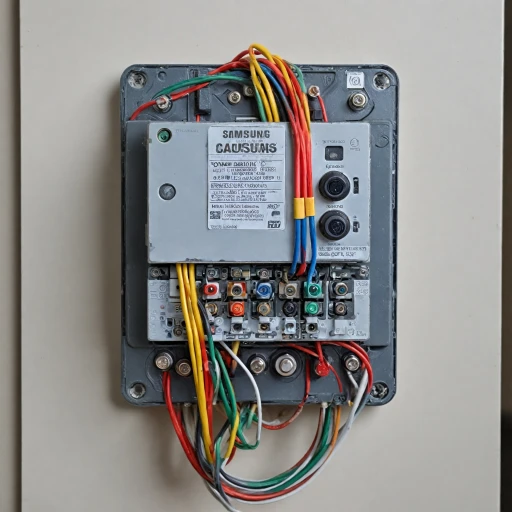Understanding Smart Thermostats
Delving Into the World of Smart Thermostats
Smart thermostats are revolutionizing the way we manage our indoor climates by integrating technology with everyday convenience. At their core, these devices are designed to help users control the temperature of their homes efficiently, ensuring optimal comfort while potentially reducing energy bills. Offering a sleek, digital display and a range of smart features, they provide more than just temperature control. One of the standout features of smart thermostats is their ability to connect with various indoor and outdoor sensors. These sensors measure not just temperature, but also humidity and barometric pressure, allowing the thermostat to operate with more precision. This capability can be especially beneficial when integrating with wireless weather stations or outdoor thermometers. In addition to traditional sensor integrations, many smart thermostats come equipped with wireless capabilities, allowing them to communicate seamlessly with a range of devices. This means that data from an outdoor thermometer can be transmitted to your thermostat, helping to better regulate indoor climate based on real-time outdoor conditions. The affordability and wide range of options available, such as brands like Acurite and Crosse Technology, make it accessible for most households to improve their home’s efficiency. While the initial price of a smart thermostat might be higher compared to conventional thermostats, the potential savings on energy bills and the convenience of remote control make it a worthwhile investment. Indoor outdoor thermometers, when paired with smart thermostats, can provide comprehensive data about the environment both inside and outside your home. This can aid in setting up different temperature profiles or schedules, ensuring that your environment is comfortable when you are at home, and energy-efficient when you are away. For those interested in learning more about the functionalities and setup of these innovative devices, exploring resources such as the comprehensive guide to Aube thermostats can provide valuable insights.Key Features of Indoor Outdoor Thermometers
Essential Features to Consider
When selecting the ideal indoor outdoor thermometer for your smart home, several essential features can make a significant difference. These features ensure optimal performance, ease of use, and accurate readings.- Wireless Connectivity: A prime feature of modern thermometers is their wireless capability, allowing for seamless connection to your smart home system. This feature not only provides convenience but also eliminates messy wire setups, making installation easier.
- Temperature and Humidity Sensors: Having precise temperature and humidity sensors will ensure you get a comprehensive understanding of your indoor and outdoor environments. This is especially vital for users looking to maintain specific climates within their home.
- Digital Display: An easy-to-read digital display is crucial. Look for displays that accommodate various light conditions and offer clear readings even from a distance.
- Wireless Range: The wireless range defines how far the sensors can be placed from the main unit. Opt for thermometers with a broad wireless range, preferably extending across multiple feet, to cover all areas of your property effectively.
- Weather Forecasting: Some advanced models offer weather forecasting capabilities. These thermometers provide predictions based on barometric pressure readings, presenting a complete weather station feel.
- Durability and Power Source: Battery-powered thermometers offer flexibility in placement but ensure they have a long battery life. Check for reviews that highlight product durability, especially for outdoor components exposed to the elements.
Benefits of Integrating Thermometers with Smart Thermostats
Advantages of Merging Thermometers with Smart Thermostats
Incorporating indoor outdoor thermometers into your smart thermostat system offers numerous benefits that enhance your home's comfort and efficiency. Here's a detailed look at the primary advantages:- Improved Temperature Insights: By linking a thermometer, both indoor and outdoor temperature readings become easily accessible. This provides a comprehensive view of climate conditions, helping optimize heating or cooling systems effectively.
- Efficient Energy Use: Smart thermostats can utilize outdoor temperature data from wireless weather stations to adjust your home’s climate control systems automatically. This helps in reducing overspending on energy bills by ensuring the thermostat doesn’t heat or cool unnecessarily.
- Enhanced Comfort: Real-time data from digital devices such as wireless thermometers and indoor monitoring ensures your living space remains comfortable without frequent manual adjustments.
- Comprehensive Climate Monitoring: Pairing with a thermometer hygrometer enables monitoring of temperature and humidity. This can significantly contribute to maintaining a comfortable and healthy indoor environment.
- Smart Home Integration: Many modern thermometers, like those from AcuRite or La Crosse Technology, seamlessly integrate with smart home systems, providing a user-friendly interface through mobile apps or voice control devices.
- Convenience of Features: Equipped with a digital display, features such as atomic clock synchronization and barometric pressure readings provide a holistic weather overview directly within your home.
Top Indoor Outdoor Thermometers for Smart Homes
Weather Readings for Today's Smart Homes
When it comes to enhancing your smart home's climate control, choosing the right indoor outdoor thermometer can make a substantial difference. Each thermometer option comes with its own set of features and technological advancements, tailored to meet varied homeowner needs. Below are some standout products to consider for your smart home.
- AcuRite 02027A1 Weather Station: Known for its precision, the AcuRite weather station offers a digital display showing temperature and humidity levels. With a wireless range extending up to 330 feet, users appreciate its large screen for easy reading, as well as the atomic clock feature for time accuracy.
- La Crosse Technology C85845: This wireless weather station provides not only indoor and outdoor temperature readings but also includes a barometric pressure gauge. Its color LCD display adds a sleek touch to your home decor, while the forecast predictions help in planning outdoor activities.
- ThermoPro TP60S Wireless Thermometer: A budget-friendly option, this thermometer offers high accuracy with a remote sensor capable of a 200 feet wireless range. Users highlight its straightforward setup and functionality, making it a popular choice for those new to smart home technology.
Each of these thermometers brings unique advantages. Whether it’s precision, a large display, or additional sensors measuring humidity and weather trends, these devices aim to integrate effortlessly into your smart home system. Evaluate based on your needs and environment to ensure your investment leads to improved comfort and energy efficiency.
Installation and Setup Tips
Setting Up Your Indoor Outdoor Thermometer
Installing your new indoor outdoor thermometer correctly is essential to ensure accurate readings and seamless integration with your smart thermostat. Here are some key steps and tips to get you started:- Identifying the Right Location: The outdoor thermometer should be placed in a location that is sheltered from direct sunlight and precipitation to maintain accurate temperature and humidity readings. Similarly, the indoor sensor should be positioned in a central spot away from heat sources or drafts.
- Understanding Sensor Placement: Depending on the wireless range capabilities of your thermometer, ensure that the indoor and outdoor sensors are within the recommended range feet to maintain a stable connection. Check the product manual for guidance on optimal range and placement.
- Mounting Options: Many digital indoor outdoor thermometers come with various mounting accessories, such as stands or wall mounts. Choose the option that suits your home’s setup for secure installation.
- Powering Your Device: Make sure to insert adequate batteries as per the manufacturer's instructions. Keep in mind that battery-powered devices might require regular checks to ensure constant operation.
- Initial Calibration: Once set up, give the sensors some time to acclimate to the environment before calibrating the thermometer. This will help in achieving precise readings when syncing with your smart thermostat.
- Connecting to Your Smart Thermostat: Follow the manufacturer's guidelines for pairing the thermometer with your smart thermostat. It may require accessing the thermostat’s wireless settings or using a companion app.
Ensuring Seamless Synchronization
- Updates and Networking: Regularly check for firmware updates for both your smart thermostat and digital thermometer. This ensures compatibility and improves performance.
- Troubleshooting Connectivity Issues: In case of signal problems between the indoor and outdoor units, reposition the devices or reduce obstacles that can interfere with wireless transmission, such as thick walls or electronic devices.
- Optimizing for Energy Efficiency: With the temperature and humidity data accurately captured, adjust your smart thermostat settings for optimal energy savings while maintaining comfort.
Troubleshooting Common Issues
Setting Up and Troubleshooting Your Smart Thermostat and Thermometer Integration
For smart home enthusiasts aiming to integrate an indoor outdoor thermometer with a smart thermostat, the setup and troubleshooting process can sometimes be challenging. However, with the right guidance, it’s a straightforward task. Here's your concise guide:Selecting the Location: Ensure your indoor outdoor thermometer is positioned to avoid direct sunlight, which can skew outdoor temperature readings. Placing it in a shaded, open space will give you more accurate results.
Wireless Connectivity: For digital thermometers with wireless capabilities, ensure that the wireless range covers the necessary area. A typical range could be around a few hundred feet. If there are obstacles, it may impact connectivity, causing data dropouts.
Sensor Placement and Calibration: Correct placement of temperature and humidity sensors is crucial. If using a weather station or thermometer hygrometer, calibrate the devices according to the manufacturer’s instructions to ensure accurate readings. Some models like AcuRite offer simple calibration methods in their manuals.
Syncing with the Thermostat: Link the thermometer readings with your smart thermostat’s display using the compatible app or control station, frequently accessed through your smart home system. Some smart thermostats automatically adjust based on the indoor and outdoor temperature and humidity data for energy efficiency.
Battery Check: Many wireless weather stations and thermometers are battery powered. Regular battery checks will prevent unexpected shutdowns. Opt for models with an easy read battery indicator or battery saving features.
Updating Firmware: Keep both your smart thermostat and any connected weather stations updated with the latest software patches. This can help resolve compatibility issues and introduce new features for better performance.
Common Troubleshooting: If the display of the weather station or temperature readings seems off, cross-check that the outdoor thermometers and sensors haven’t been relocated or obstructed by new elements. For connectivity problems, try moving the station or using a range extender. Lacking synchronisation between devices? Restart both the thermometer and the thermostat for a fresh connection.
The integration of these devices maximizes the potential of your smart home ecosystem. For comprehensive product details, including star reviews and sale prices, it’s beneficial to consult an array of professional resources.