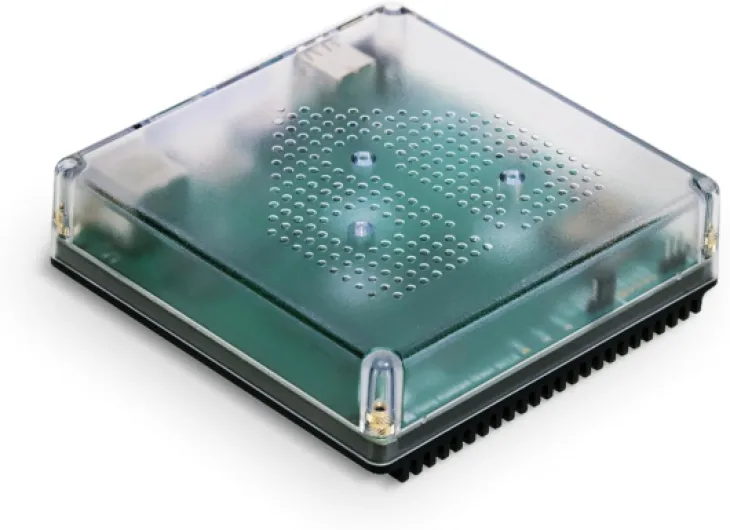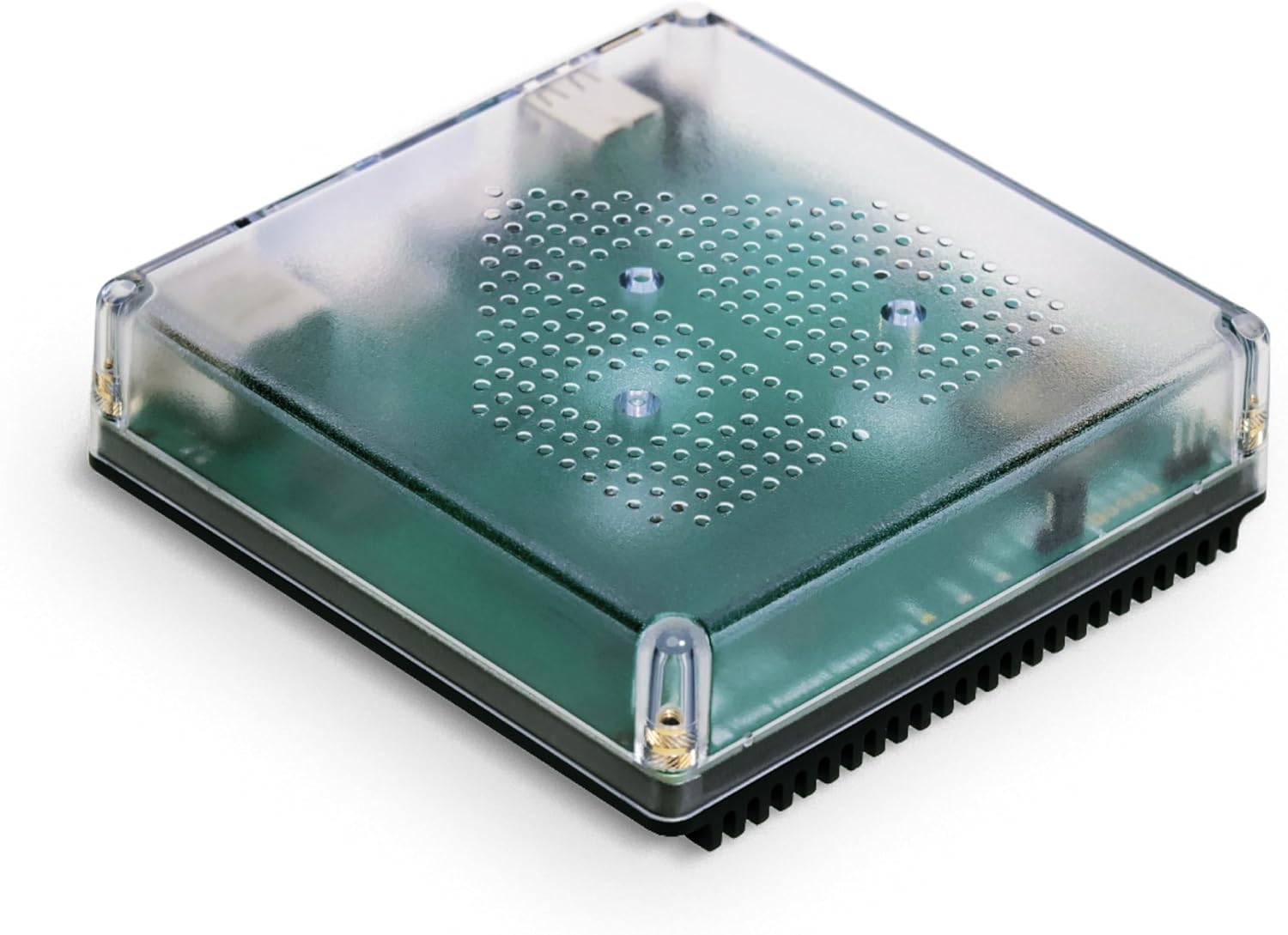Understanding Homebridge and Its Role in Smart Homes
A Gateway for Integration
The emergence of smart homes has led to the growing popularity of devices that seamlessly integrate into our daily lives. A crucial component in this ecosystem is Homebridge, a versatile platform that acts as a bridge between non-HomeKit devices and Apple’s HomeKit environment. By serving as a gateway, Homebridge allows for the integration of devices that otherwise wouldn’t be compatible with Apple’s stringent requirements.
Simplicity and Flexibility
Users often wonder, "How can I integrate my favorite devices into the HomeKit system?" The answer lies in the simplicity and flexibility of Homebridge. Through the use of plugins, users can install Homebridge on a variety of devices, including Raspberry Pi, transforming their ordinary smart devices into HomeKit-compatible entities. This opens up countless possibilities, including the control of smart thermostats, tuya devices, and more from a single interface.
Customization from the Core
One of the standout features of Homebridge is its focus on customization. The config.json file allows users to tailor their setup by adding and configuring specific devices. Whether through a Homebridge plugin or custom development, this file enables the precise coordination between a variety of smart devices and the HomeKit framework. For those looking to delve deeper, the npm install command simplifies plugin management, providing both accessibility and efficiency.
Financial Considerations
The financial aspect of setting up and maintaining Homebridge is another vital consideration. While many aspects of installing Homebridge and its associated plugins are free, there may be costs related to advanced services or additional hardware requirements. Understanding these elements is essential when considering whether to replace smart thermostats. Such insights can guide financial decisions, ensuring the integration is both cost-effective and beneficial.
Expanding the Smart Home Horizon
As the digital landscape evolves, so too does Homebridge. Its capacity for expanding device compatibility with HomeKit continues to draw attention. These integrations enable unique functionalities and enrich our smart home experiences, whether you're setting up a Homebridge service for privacy or embarking on the config steps for a new device.
Integrating Smart Thermostats with Homebridge
Bridging Smart Thermostats with Homebridge
Integrating a smart thermostat with Homebridge requires a few specific steps, ensuring that your devices communicate seamlessly with your existing smart home environment. Homebridge acts as a bridge, enabling non-Homekit devices, like certain thermostats, to connect with Apple HomeKit. This process involves several stages, starting from installing the necessary plugins to configuring the device settings.
First, you need to install Homebridge on your system, which is often done on a Raspberry Pi or any other compatible hardware that supports Node.js. You can use commands like npm install to get started. After the installation, you'll need to access the web interface to easily manage and configure your devices.
Once you've set up Homebridge, the next step involves installing a Homebridge plugin that supports your thermostat model. Many plugins, such as the Tuya plugin, facilitate the integration of compatible smart devices. The plugin essentially creates a connection between your non-compatible smart thermostat and Apple HomeKit, allowing you to control and manage your thermostat through the HomeKit app.
Configuring the config.json file accurately is crucial to ensure smooth operation. This file holds essential information, such as the unique settings for each device, and helps Homebridge communicate effectively with your thermostat. You might encounter details about your thermostat model in the configuration, which you obtained from your thermostat's app or manufacturer’s documentation. Adjusting settings in the config.json file allows you to personalize and control the functionality as needed.
Through Homebridge, users gain a more extensive control system, embracing features beyond what native smart thermostat apps offer. It provides a standardized solution to integrate a variety of home devices, paving the way for a unified smart environment. Exploring how to accurately configure your thermostat using guides on the configurations like the comprehensive guide on Aube thermostat can further simplify the process.
Benefits of Using Homebridge with Smart Thermostats
Maximizing the Advantages of Homebridge with Smart Thermostats
Integrating Homebridge with smart thermostats unleashes a range of benefits that enhance both control and management, transforming the way you interact with your home environment. By bridging the gap between smart devices and Apple HomeKit, Homebridge allows for a seamless integration process that prioritizes user experience and functionality.
One of the most significant advantages is the ability to control smart thermostats using the familiar HomeKit interface on your iOS devices. With the Homebridge service installed, home automation becomes straightforward, enabling you to manage and control smart devices remotely or using voice commands through Siri. This flexibility is ideal for modern users who prioritize efficient and convenient home management.
By adding a homebridge plugin such as the popular Tuya plugin, you can further extend the capabilities of your smart thermostat. These plugins act as bridges themselves, translating commands from the HomeKit platform into actions that your smart thermostat will perform, ensuring a responsive and reliable connection. The installation process usually requires configuring the homebridge config JSON file, a critical step for ensuring optimal performance.
Homebridge further supports smart home development by allowing users to customize configurations to match their specific needs. Whether it’s adjusting temperature settings based on time, or integrating additional devices HomeKit supports, the customization options can significantly enhance energy efficiency and comfort. Moreover, operating Homebridge on a Raspberry Pi offers a financial advantage, providing a cost-effective solution without sacrificing power and capabilities.
The synergies created between Homebridge and smart thermostats also promote improved energy management, as you can fine-tune the way heating and cooling systems operate based on real-time data. This not only helps the environment but also aids in cost savings, making Homebridge an attractive option for those concerned about their financial investments in smart technology.

- + Supports multiple protocols: Zigbee, Bluetooth, Wi-Fi
- + Functions as a Matter Controller
- + Acts as a Thread Border Router
- + Integrates with Alexa, Apple HomeKit, SmartThings, Home Assistant, IFTTT
- + Supports Power over Ethernet (PoE)

Challenges and Solutions in Homebridge Integration
Navigating the Challenges and Solutions of Homebridge
Integrating smart thermostats with Homebridge can sometimes be daunting, especially for those not deeply familiar with such technology. However, by understanding common challenges and applying proven solutions, users can significantly enhance their smart home setup. One of the most frequently encountered challenges is installing the necessary plugins for your homebridge. These plugins are vital to extend the functionalities of your setup by connecting various smart devices like thermostats to the HomeKit ecosystem. For instance, you might need the Tuya plugin to control compatible devices. Ensuring that you have the correct configuration files, commonly referred to as config.json, can sometimes feel overwhelming. Here are a few steps to help you navigate these hurdles:- Installation of Plugins: Make sure you've successfully completed what is typically an npm install command to incorporate new plugins seamlessly into your system. This installation grants access to a suite of smart device functionalities.
- Config.json File Management: This file acts as your map within the Homebridge world. Properly customizing this file is crucial, and understanding its structure can alleviate many integration issues. Carefully follow JSON best practices to avoid syntax errors that could prevent your service install from operating optimally.
- Device Compatibility and Updates: Not all smart thermostats are immediately compatible. Regularly updating both Homebridge and its plugins can resolve many device recognition issues. Proactively checking for updates ensures your devices remain supported.
- Raspberry Pi Utilization: Setting up Homebridge on a Raspberry Pi is a popular option, thanks to its cost-effectiveness and efficiency. There might be occasional challenges in clearly establishing a Homebridge Raspberry setup, particularly during initial bootups.
Popular Smart Thermostats Compatible with Homebridge
Top Smart Thermostats That Work with Homebridge
Incorporating smart thermostats into your Homebridge setup not only augments your smart home eco-system but also offers seamless integration with devices homekit-ready. Here are some popular smart thermostats that you can easily pair using plugins and config json settings:- Google Nest Thermostat: A leader in smart thermostat solutions, the Google Nest seamlessly integrates with Homebridge. With the right plugin, you can create a config json file that syncs the Nest with your Apple Homekit devices, allowing you to control smart settings through the Home app.
- Ecobee SmartThermostat: Known for its versatility and advanced features, installing homebridge with an Ecobee plugin allows for extensive control over your home’s climate. You can use the web interface to manage the Ecobee settings or directly through your Apple devices.
- Honeywell Home T9: Compatible with Homebridge, the Honeywell T9 utilizes the service install to connect and function efficiently. Its inclusion in your home's network enhances your ability to manage heating and cooling via automation and voice commands.
- Tado° Smart Thermostat: With its advanced location-based control services, Tado° integrates swiftly with Homebridge. The installation of the homebridge plugin for Tado° ensures that you maintain an optimized climate control strategy benefiting from the integration capabilities of devices compatible with homekit.
- Tuya Smart Thermostats: These offer an affordable yet potent solution. The plugin tuya in homebridge adds a layer of control to Tuya devices, allowing you greater flexibility through your Homebridge app interface.
Future Trends in Smart Thermostat and Homebridge Integration
Evolution of Smart Thermostat and Homebridge Synergy
As the smart home ecosystem continues to expand, the role of thermostats and their integration with platforms like Homebridge is undeniably evolving. We are witnessing exciting advancements in both device functionality and connectivity. The growth of Homebridge is particularly noteworthy as it bridges the gap for users with non-Apple devices, allowing them to integrate seamlessly into the Apple HomeKit environment. This compatibility expansion is essential for those looking to unify control of their smart devices.
In recent years, the development of more intuitive Homebridge plugins has widened the scope of devices that can be integrated. Extensive efforts are being made to enhance the Homebridge homekit plugin library, making it simpler to add and manage a wide array of devices through the Homebridge web interface. The availability of these plugins ensures that almost any smart device, including thermostats from major manufacturers, can be incorporated into a unified control system, providing users with a streamlined experience.
Looking forward, there is a strong push towards improving the installation process and configuration flexibility for Homebridge and smart thermostats. For instance, advancements in Homebridge setups, such as deploying via raspberry or integrating more sophisticated json configuration capabilities, promise to make the installation more straightforward. Moreover, upcoming developments in Homebridge node installations could further simplify the setup, decreasing the time and technical knowledge necessary to start Homebridge.
Privacy and security are also becoming focal points in smart home technology. As users increasingly rely on smart devices for home management, it becomes vital for companies to address concerns regarding data privacy policies. Homebridge stands to benefit from developing robust security measures, ensuring that connections between devices and the HomeKit ecosystem are safe and encrypted.
In terms of future market dynamics, financial considerations are expected to play a significant role. As the demand for smart devices grows, manufacturers may produce more cost-effective solutions without compromising quality. Additionally, the emphasis on interoperability may result in broader acceptance and adoption of Homebridge's 'homebridge financial' solutions, offering users competent and budget-friendly integration options.
As technology progresses, the horizon for Homebridge and smart thermostat integration looks promising, with ongoing development likely to produce further innovations ensuring these systems remain at the forefront of smart home technology.