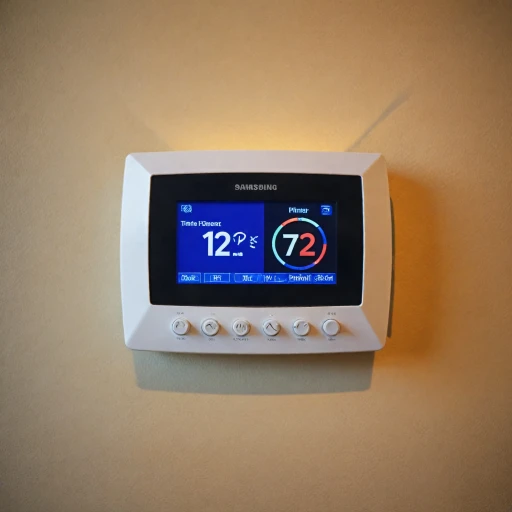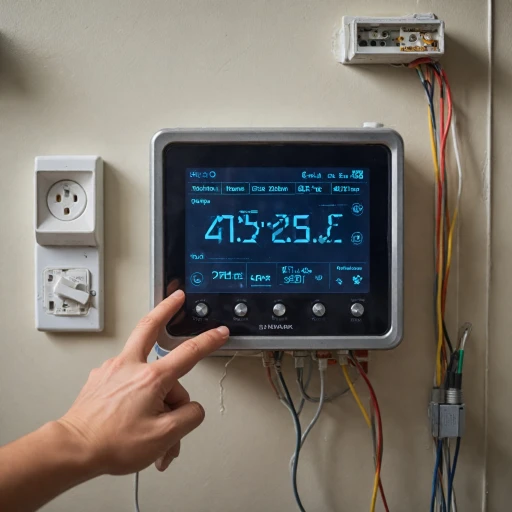What Does 'Cool On' Mean?
Decoding the 'Cool On' Notification on Your Thermostat
Encountering a blinking 'Cool On' message on your air conditioning unit's thermostat can be unexpectedly alarming, leaving homeowners puzzled. Primarily, this message indicates that your HVAC system's cooling function is in the process of engaging. However, when the 'Cool On' message keeps flashing, it might signal a temporary setback or a more severe issue within your system.
In essence, the 'Cool On' indicator communicates that your thermostat has drawn a command for the cooling cycle to begin. Despite this command, several factors can delay the activation, leading to the flashing message. Most air conditioning systems impose a brief delay, generally around five minutes, to prevent the compressor from short cycling—a vital strategy to ensure the longevity and efficacy of the unit.
Persistent issues with the 'Cool On' message could reveal deeper problems, ranging from power supply interruptions to thermostat settings misconfigurations. If a Honeywell thermostat is in use, the 'Cool On' blinking could also suggest compatibility issues or require a check on the unit's power supply and air filter, both of which are prone to causing disruptions.
For those seeking clarity, delving into the American Standard thermostat manual may provide relevant context on settings and operation peculiarities. Regular maintenance, careful troubleshooting, and professional help when necessary can alleviate most blinking thermostat complications, ensuring a smooth cooling experience.
Common Reasons for Blinking 'Cool On'
Why Your Thermostat Might Be Flashing 'Cool On'
When your thermostat starts blinking with a 'Cool On' message, it can be a bit puzzling. This blinking is usually a signal that your HVAC system is trying to communicate something important. Let's explore some common reasons why this might happen.
- Power Interruption: A temporary loss of power can cause your thermostat to blink as it resets. This is often seen in areas with frequent power outages.
- Compressor Delay: Many thermostats, including popular models like Honeywell, have a built-in delay feature to protect the compressor from short cycling. This delay can cause the 'Cool On' message to blink for a few minutes.
- System Check: The blinking can also indicate that the system is performing a routine check. This is a normal process to ensure everything is functioning correctly.
- Air Filter Issues: A clogged air filter can restrict airflow, causing the system to work harder and potentially trigger the blinking message.
- Thermostat Settings: Incorrect settings or a recent change in settings can lead to the thermostat blinking as it adjusts to the new configuration.
Understanding these reasons can help you address the issue more effectively. If you're curious about how different thermostat modes work, you might find it helpful to explore fan-only modes and other settings that could impact your system's behavior.
Troubleshooting Steps
Steps to Fix and Diagnose the Blinking 'Cool On'
When your thermostat starts blinking 'Cool On,' the first step is to establish a routine for systematic troubleshooting to identify and address common issues. Here’s a structured approach to help you navigate this scenario effectively:
- Check the Power Supply: Ensure your HVAC system and thermostat are receiving adequate power. A disconnected or weak power connection can cause the thermostat to blink continuously. Verify the circuit breakers and any switch connected to the system.
- Inspect the Air Filter: Over time, a clogged air filter in your HVAC system can lead to inefficiencies, triggering a blinking indication on your thermostat. It’s advisable to replace the air filter regularly to maintain effective cooling and prevent the occurrence of such issues.
- Delay Feature: Some thermostats incorporate a built-in delay to guard the compressor during startup. If the blinking persists briefly, it may be indicating a protective delay. Wait for a few minutes to see if the system resumes normal operation.
- Verify Thermostat Settings: Double-check the thermostat's settings to ensure it’s appropriately configured. Incorrect settings or switching between heating and cooling modes can cause the blinking issue. Refer to the user manual if necessary.
- Consider Short Cycling: Short cycling is when your air conditioner starts and stops frequently, which can be indicated by a blinking 'Cool On'. This could stem from thermostat placement issues or an oversized HVAC system.
- Outdoor Unit Inspection: Examine the outdoor unit for any visible damage or blockages that could affect its performance. Clear any debris around the unit that might obstruct airflow.
If the blinking persists after following these troubleshooting steps, it may be indicative of a more complex problem that requires professional intervention. Our comprehensive guide includes further insights into smart thermostat functionalities and could be a resourceful read for anyone navigating thermostat issues.
When to Call a Professional
Seeking Professional Assistance
If you've tried troubleshooting but your thermostat continues to blink "Cool On," it might be time to contact a professional. Cooling systems, such as your HVAC, are complex, with numerous components working together to maintain your home's temperature. Here are some scenarios when calling a technician is advisable:- Persistent Blinking: If the "Cool On" message on your thermostat is consistently blinking and you have already checked common issues like power supply or thermostat settings, a certified professional can diagnose underlying problems that are not immediately apparent.
- System Not Cooling: When your air conditioning unit fails to cool effectively despite the thermostat signaling the cooling process, specialized equipment and expertise are necessary to assess the air conditioning unit's functionality, possibly pointing to a malfunctioning compressor or an issue with the HVAC system.
- Unresolved Power Issues: If there's a suspected power issue or delay that you cannot resolve through basic checks like replacing the air filter or resetting the system, a professional can safely investigate potential electrical issues that might be beyond basic troubleshooting steps.
- Complex System Problems: Complex problems like heating air when not expected, short cycling, or frequently flashing cool messages may require in-depth diagnostics from someone familiar with HVAC systems and various smart thermostat brands, such as Honeywell thermostats.
Preventive Measures
Proactive Measures to Prevent Blinking Issues
To avoid recurrent problems with your thermostat, particularly the persistent blinking 'Cool On' message, implementing certain preventive measures is key. Regular checks and maintenance can safeguard your HVAC system's long-term efficiency and ensure your home remains comfortable throughout the year.
- Regular Maintenance: Regular HVAC maintenance can prevent many issues before they arise. Periodic checks by a professional can identify and address potential problems you might not be aware of.
- Air Filter Replacement: Ensuring your air filter is clean can prevent undue stress on your system. A clogged filter can lead to overheating and short cycling, causing your thermostat to start blinking 'Cool On'.
- Check the Power Supply: Keep your thermostat's power in check to avoid random resets or blinking indicators. Secure connections are crucial for uninterrupted operation.
- Evaluating Thermostat Settings: Incorrect settings can cause the flashing 'Cool On' message. Regularly reviewing and fine-tuning your settings based on seasonal changes can prevent unnecessary system strain.
- Outdoor Unit Checks: Periodic inspection of your outdoor unit can help spot issues such as debris buildup that might affect its performance.
- Stay Informed: Articles and resources on smart thermostats can provide valuable insights and tips to enhance your system’s functionality. Understanding emerging trends can help adapt your strategy for optimal results.
By incorporating these preventive measures into your routine, you can help maintain the efficiency of your HVAC system and reduce the occurrence of blinking alerts on your thermostat. Regular attention not only extends the life of your unit but also ensures consistent and effective cooling.
Choosing the Right Smart Thermostat
Finding the Perfect Match for Your Home
Selecting the right smart thermostat for your cooling or heating air system is crucial, especially if you've encountered issues like a blinking 'cool on' message or thermostat settings that might need regular maintenance. Here's what to consider when making your choice:- Compatibility with Your HVAC System: Ensure the smart thermostat is compatible with your existing HVAC system, including checking that it supports the air conditioning, compressor, and heating units effectively.
- Features to Look For: Opt for a model that offers beneficial features such as flashing cool alerts, short cycling prevention, thermostat flashing indicators, and adjustable cooling delay settings to prevent unnecessary power activation.
- Ease of Use: Choose a thermostat with user-friendly controls and clear installation guidelines. Brands like Honeywell often provide comprehensive manuals, which can help minimize confusion and reduce the need for professional assistance.
- Energy Efficiency: Some smart thermostats optimize power usage, contributing to lower energy bills and sustainable unit operation by modifying cooling settings and system operations based on real-time air filter conditions and environmental changes.
- Privacy and Data Policies: Consider the privacy policy associated with the smart thermostat. It should guarantee data protection while offering advanced functionalities like remote monitoring and diagnostics.