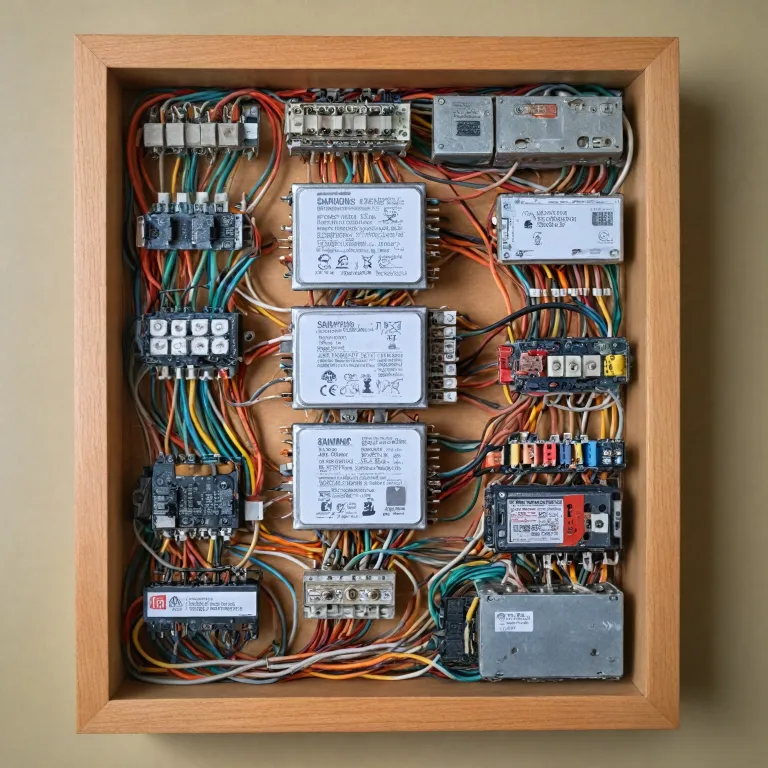What is Thermostat Wiring C?
Unraveling Thermostat Wiring C
The concept of "Thermostat Wiring C" might seem puzzling at first, especially if you're new to home technology and HVAC systems. In simple terms, the C wire—or "common wire"—is crucial for supplying continuous power to your smart thermostat. Unlike traditional thermostats, smart thermostats often need a consistent power source to function effectively, enabling advanced features such as Wi-Fi connectivity and remote control. Here's a quick breakdown of the essential aspects you need to know about the C wire:- Power Supply: The primary role of this wire is to deliver the power required to run the digital display, screen color changes, and any other smart sensors that need constant electricity.
- Placement and Connection: Typically, the C wire is connected to the C terminal on both the thermostat and the HVAC control board. Its installation ensures that your system remains operational without interruptions.
The Role of the C Wire in Smart Thermostats
The Purpose of the C Wire in Smart Thermostats
A critical element in the realm of smart thermostats is the C wire. Often referred to as the "common wire," this component plays a vital role in supplying continuous power to your thermostat. Unlike traditional thermostats that rely on battery power, smart thermostats need a constant power source to function optimally and maintain connectivity with your heating and cooling systems. In an HVAC setup, the C wire acts as a bridge, providing the necessary energy to keep smart features such as Wi-Fi connectivity, geofencing, and advanced scheduling operational. This uninterrupted power source ensures that updates are not lost and that your thermostat responds quickly to remote commands. Many modern HVAC systems, including popular brands like Sensi, incorporate a C wire terminal designed precisely for this purpose. In older systems, identifying and utilizing this terminal can be a challenge yet a necessary step, as detailed further in the discussion on identifying existing wires in your setup. For those embarking on a thermostat installation journey, understanding that a C wire is either required or highly recommended for most smart thermostat brands can significantly impact the ease of use and efficiency of your installation. Furthermore, opting for a thermostat wire adapter can sometimes help bridge systems with an outdated wiring setup that lacks a dedicated C wire. When planning an upgrade or new installation, considering the costs involved can be insightful to ensure your new smart thermostat functions seamlessly with your existing HVAC infrastructure. For more insights on weighing these financial aspects, you can explore our detailed article on understanding the costs of installing a smart thermostat. Ultimately, appreciating the role and necessity of the C wire can help in troubleshooting common issues that arise with smart thermostats, particularly when wires connected, color codes, or terminals might present complications in proper HVAC system integration.Identifying If Your System Has a C Wire
How to Determine the Presence of a C Wire in Your HVAC Setup
To figure out if your system includes a C wire, you'll need to take a closer look inside your current thermostat's wiring setup. This investigation will help in ensuring compatibility with smart thermostats, which often rely on a continuous power source from this wire. Here's how you can identify it:- Power Off the System: Safety first — turn power off to your HVAC system before you begin any exploration of the thermostat wiring.
- Remove the Thermostat Cover: Carefully detach the thermostat from its wall plate to expose the wires beneath. This usually involves unscrewing the faceplate or gently pulling it away if it's a snap-on design.
- Inspect the Wiring: Take note of the wires connected to each terminal. Look for a wire connected to the terminal labeled “C” or “Common wire.” This is often blue, but the color can vary.
- Check the Control Board: In some cases, if the C wire is not connected at the thermostat end, it might be found at the HVAC control board in the heating system. This requires a look inside your HVAC system, an action that should be taken with caution.
- Consider Unused Wires: Sometimes, an installation might leave an extra, unused wire which can be repurposed as a C wire. These are commonly bundled and tucked inside your wall near the thermostat or within the control board.
Installing a C Wire in Your System
Steps to Installing a C Wire in Your System
If you find that your heating or cooling system lacks a common wire (C wire), adding one to your HVAC setup is crucial for powering a smart thermostat effectively. This often involves a more intricate understanding of thermostat wiring and may require hands-on work, depending on the components of your system. Below, we outline the general steps to install a C wire in your current setup:- Turn Off Power to Your System: For safety, ensure that the power to your HVAC system is completely turned off before beginning any work. This prevents electrical shock and keeps your system safe from potential damage.
- Inspect the Control Board: Open the access panel of your furnace or HVAC system to locate the control board. This is where the system's wires are connected. Familiarize yourself with the color-coded terminals—this board typically houses terminal connections labeled for easy identification.
- Identify Unused Wires: Look for any unused wire not connected to your current thermostat or system. These often serve as potential common wires (if such an option exists in your setup). You may find these wires tucked behind your thermostat wall plate or loose within your control board.
- Install the Wire to the C Terminal: If you have an available wire, connect one end to the C terminal on your control board. Make sure the connection is secure to prevent potential issues. If a wire needs to be added, ensure it's properly threaded from the thermostat location to the control board.
- Connect the Wire to the Thermostat: The wire connected to the C terminal at the control board should also connect to the C terminal at your thermostat. Many smart thermostats come with straightforward instructions on connecting their terminals, which aids in aligning the wiring with your control system's particularities.
- Use a Wire Adapter if Necessary: In cases where running a new wire isn't feasible, a wire adapter can be a viable alternative. This device modifies the way your system's wires operate, allowing a smart thermostat to run effectively through adapted connections without adding a new wire.
Alternatives to the C Wire
Exploring Other Wiring Solutions
If your system doesn't have a C wire, don't worry. You can still install a smart thermostat using several alternatives. These methods ensure that your smart device receives the constant power it requires to function properly without disrupting your existing heating or cooling systems. One popular option is the use of a wire adapter, such as a "power extender kit" or "C wire adapter." These adapters can provide the necessary 24-volt power to your smart thermostat without needing additional wiring. They usually come as part of the thermostat package, especially with brands like Sensi or certain smart thermostats. Another alternative is utilizing an unused wire. Sometimes, your existing thermostat wiring might include extra wires not connected to any terminal. You can repurpose one of these wires by connecting it to the C terminal on the control board of your HVAC system. If your system configuration allows, consider using the fan wire (often green in color, found in many thermostat wiring setups) to provide power to the thermostat. This option involves a bit of rewiring at both the thermostat and control board terminals, so it requires careful installation. Additionally, some modern smart thermostats offer internal solutions, using low power modes or rechargeable batteries to keep operations smooth. This feature could eliminate the need for a dedicated common wire, but it is crucial to consult your thermostat's manual or a professional for guidance specific to your system. Always remember, while wiring and installation of smart thermostats can often be DIY, consulting with a professional HVAC technician can help avoid issues in your heating and air conditioning systems. Their expertise will ensure that your smart thermostat functions efficiently and safely without unforeseen hiccups.Common Issues and Troubleshooting
Addressing Common Challenges with Thermostat Wiring
When dealing with smart thermostats, several common issues can arise, particularly related to the C wire and overall wiring setup. Understanding these challenges can help you troubleshoot effectively and ensure your system runs smoothly.
Power Issues
One of the most frequent problems is power loss to the thermostat. This often occurs when the C wire, which provides continuous power, is not properly connected. Ensure that the C wire is securely attached to the correct terminal on both the thermostat and the HVAC system's control board. If your system lacks a C wire, consider using a wire adapter to supply the necessary power.
Incorrect Wiring
Incorrect wiring can lead to a variety of issues, including the thermostat not turning on or the heating and cooling systems not responding. Double-check the wiring color codes and ensure that each wire is connected to the appropriate terminal. Refer to your thermostat's installation guide for specific wiring instructions.
Compatibility Problems
Not all smart thermostats are compatible with every HVAC system. Before installation, verify that your thermostat is suitable for your heating and air conditioning setup. This includes checking if a common wire is required and if your system supports the thermostat's features.
Unresponsive Thermostat
If your thermostat is unresponsive, it might be due to a lack of power or a faulty connection. Check that all wires are connected securely and that the power to the HVAC system is turned on. If the issue persists, consult the thermostat's troubleshooting guide or seek professional help.
Using Unused Wires
In some cases, you might find unused wires in your system. These can sometimes be repurposed as a C wire if they are connected to the appropriate terminal on the control board. However, ensure that the wire is not damaged and is safe to use.
By understanding these common issues and their solutions, you can maintain an efficient and reliable smart thermostat system. For more detailed guidance, consider consulting with a professional HVAC technician.