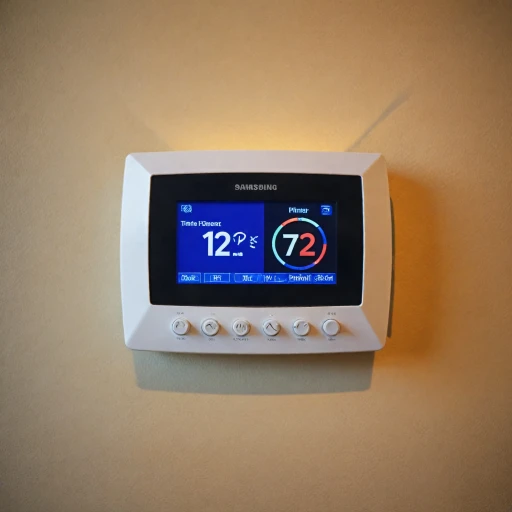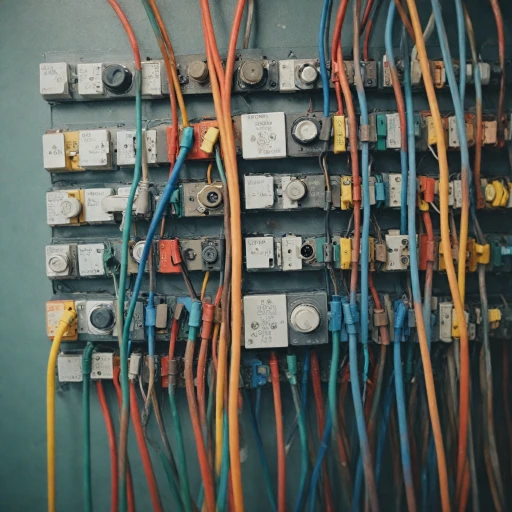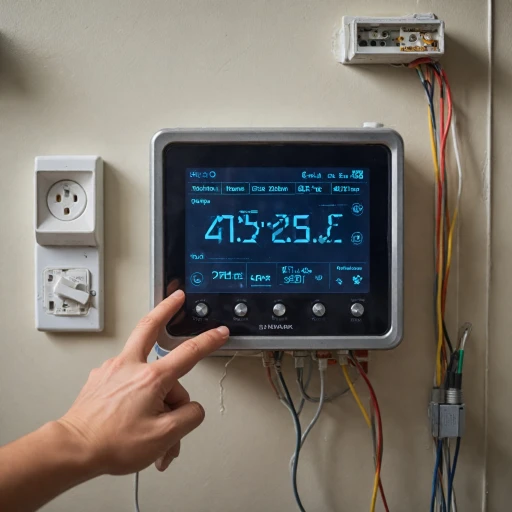Common Reasons for a Blinking 'Cool On' Message
Common Causes Behind a Blinking 'Cool On' Display
When you glance at your thermostat only to find it relentlessly blinking 'Cool On,' you might wonder what exactly is going on with your unit. This flashing signal is more than just a random alert; it's the system's way of communicating that it's attempting to reach the desired cooling temperature. To shed some light on this issue, let's explore the most frequent causes. For a deeper dive, you can check our comprehensive article on the topic.
- Delay Mode: Often, the thermostat enters a protective delay, which temporarily pauses the air conditioning to prevent potential damage to the compressor. This safety measure is common after power losses or thermostat setting changes.
- System Power Issues: If there's a disruption in power, such as a tripped circuit breaker, it can cause the blinking alert. Ensure all circuit breakers are in the proper position.
- Low Batteries: For battery-operated thermostats, depleted batteries can prompt various signals, including the 'Cool On' message. A battery check is advisable when the blinking appears.
- HVAC System Service Needs: Sometimes, it's the HVAC system needing attention, whether it's due to air filter clogs or difficulties with the air handler or outdoor unit, leading to short cycling.
While these are some common reasons, system delays and the need for maintenance can contribute to this blinking message as well. To maintain a smoothly running system, regular checks and professional help are beneficial, especially when DIY efforts don't yield desired results.
System Delays: What They Mean and How to Handle Them
Understanding System Delays with Blinking Thermostats
If you've found yourself puzzled by a blinking "Cool On" message on your thermostat, it's important to understand that system delays are often a purposeful feature of your hvac unit. These delays are designed to protect critical components from damage caused by short cycling, especially your compressor. When you see your thermostat blinking, it's signaling that the system is entering a delay mode. This delay typically occurs after the system has powered off and is waiting before initiating another cooling cycle. This pause gives the air conditioner's system, especially the compressor, time to equalize pressure, thus avoiding potential damage from frequent stops and starts. Common scenarios when a flashing "Cool On" message might appear include:- Power Interruptions: Even short power cuts can trigger the delay mode.
- Changes in Thermostat Settings: Adjusting the temperature or switching between heating and cooling modes can briefly pause cooling operations.
- Service Interruptions: Scheduled maintenance or unexpected system shutdowns might cause the system to temporarily hold starting new cycles.
Maintenance Reminders: Keeping Your System in Check
Regular Checks to Ensure System Efficiency
Keeping your HVAC system in optimal condition can prevent issues like a thermostat blinking "Cool On". Routine maintenance and inspection can save you from unexpected surprises and the potential inconvenience of system delays.- Check the Air Filter: A clogged air filter can reduce airflow and force your air conditioning unit to work harder, potentially resulting in your thermostat flashing "Cool On". Replace the air filter regularly to maintain efficiency.
- Inspect the Outdoor Unit: Make sure there's no debris accumulating around the outdoor unit. This can hinder the system's ability to cool effectively.
- Review Thermostat Settings: Sometimes the issue might be as simple as incorrect thermostat settings. Double-check to ensure your thermostat is set to the desired temperature and mode.
- Evaluate Power Connections: Loose or compromised power connections can lead to power disruptions, causing the system to flash warnings. Inspect connections and secure them as needed.
- Battery Health: For battery-operated thermostats, depleted batteries can cause malfunction. Regular battery replacement is key.
Troubleshooting: When to Call a Professional
Identifying the Right Moment to Reach Out to a Professional
When your thermostat starts blinking 'cool on' and simple troubleshooting steps don't seem to resolve the issue, it may be time to involve a professional. Understanding when these inquiries for help are necessary can save you both time and potential damage to your system:- Persistent Issues: If your thermostat continues to blink despite checking power and replacing batteries where applicable, a deeper HVAC system issue, like a malfunctioning air handler or compressor, may be the culprit.
- Short Cycling: Frequent on-and-off cycles of the air conditioner during cooling periods could be a sign of underlying issues that require professional intervention. This can arise from thermostat settings being off, or more concerning mechanical faults.
- Inefficient Heating and Cooling: When your unit isn't maintaining the desired temperature or there are delays beyond the typical adjustment period, an expert can assess if the cooling system is adequate or if service of the equipment is needed.
- Recurring Power Problems: Persistent overheating or power issues that cause the thermostat to frequently disengage ‘cooling mode’ may need detailed diagnostics that are best handled professionally.
- System Delays and Error Codes: Delays that extend beyond the normal waiting time for a thermostat to activate the equipment for cooling, or if you observe flashing error codes, should be checked by a professional to prevent larger issues in the future.
DIY Fixes: Simple Solutions You Can Try at Home
Quick Fixes to Try at Home
Experiencing the thermostat flashing 'Cool On' message can be frustrating, yet it often points to manageable tasks you can undertake without the need for professional help. Here are some simple DIY steps to troubleshoot and address the issue effectively:- Check the Power Source: Ensure your thermostat has a stable power connection. A common cause of a blinking thermostat is an interrupted power supply. Replace batteries if your unit requires them, or check the fuse box to ensure no circuit breakers are tripped.
- Inspect Thermostat Settings: Make sure your thermostat is set to the correct mode and temperature. Sometimes a minor adjustment in the settings can clear the blinking signal.
- Air Filter Assessment: A dirty air filter can impede airflow, causing the hvac system to activate delay mode. Regularly checking and replacing the air filter can enhance system performance and potentially stop the thermostat from blinking.
- Examine the Outdoor Unit: The outdoor unit of your air conditioning system should be free of debris. Ensure that there's no obstruction as it may affect the cooling cycle and cause the thermostat to blink.
- Pause and Wait: When setting your thermostat to cool, it might enter a delay as a safeguard for the compressor. Allow it a few minutes to see if the blinking resolves itself.
Preventive Measures: Avoiding Future Blinking Alerts
Preventive Steps to Avoid Future Blinking Notifications
Regular maintenance and attention to detail can save you from the inconvenience of dealing with a blinking thermostat in the future. Here's how you can minimize the chances of encountering such issues:- Consistent Maintenance Schedule: Set a reminder to carry out periodic maintenance checks on your HVAC system. Regular service intervals help ensure all components are functioning optimally, reducing the risk of error messages like "blinking cool." Clean or replace the air filter regularly to maintain airflow and efficiency.
- Proper Calibration: Ensure your thermostat is correctly calibrated to the desired temperature settings. This will help your system maintain consistent comfort levels, preventing unnecessary cycling that may trigger the thermostat flashing message.
- Monitor for Short Cycling: Short cycling can cause strain on the compressor and other parts of the HVAC unit. Keep an eye on how often the system turns on and off. Address any unusual patterns promptly by consulting a professional if required.
- Check for Wiring and Power Issues: Periodically inspect wiring connections in your thermostat and HVAC unit. Loose or improper connections might lead to erratic thermostat behavior, similar to blinking alerts. Ensure secure connections and consistent power supply.
- Battery Replacements: For battery-powered thermostats, regularly replace them to prevent power-related blinking notifications. Fresh batteries help maintain the integrity of the thermostat’s functionality.
- Professional Tune-Ups: While DIY fixes can be useful, periodic professional inspections ensure all components, especially the compressor and outdoor unit, are in impeccable condition, thus averting potential issues.