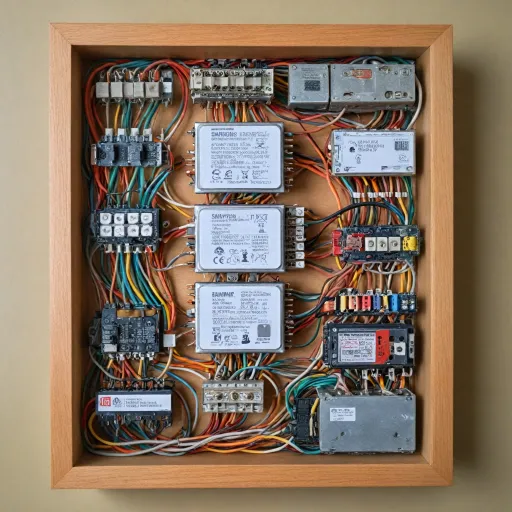Getting Started with Your Lux Thermostat
Initial Steps for Setting Up Your Lux Programmable Thermostat
Embarking on your journey with a Lux programmable thermostat begins with understanding the installation process and key features this smart device offers. Follow these steps for a smooth installation and setup experience:
- Installation Instructions: Start by carefully reading the relevant installation instruction sheet provided in the thermostat package. This document typically outlines the necessary wiring configurations for standard heating systems.
- Proper Wiring: Connect the appropriate wires to the designated terminal points on the back of the Lux thermostat. Double-check each connection to ensure it's secure, and refer to the user manual if any issues arise during this stage.
- Power On: Once connected, power on the thermostat to begin customizing settings. Should any complications occur, refer to the troubleshoot guide included with the product.
- Understanding Temperature Settings: Adjust the heating and cooling settings to match your desired comfort levels, keeping in mind that these can be finely tuned through programming (as detailed later).
The Lux Pro series offers flexibility and smart features, but it's crucial to start with the correct installation. For those considering transitioning from other thermostats, such as Nest, you might benefit from checking compatibility with your heating and air conditioning system. For further details, visit our guide on finding the perfect match for your system: Can a Nest Thermostat Replace Your Heating and Air Conditioning System?
Exploring Key Features and Settings
Understanding Controls and Interfaces
When diving into the world of Lux thermostats, one of the first steps is to familiarize yourself with the design and interface. The user manual provides a comprehensive overview, but here are some essential aspects to understand:
- Display Screen: The Lux thermostat features an intuitive display that shows current temperature settings, mode (heat, cool, off), and programmable schedules, making it easier to adjust settings at a glance.
- Buttons and Navigation: Typical Lux thermostats include buttons for setting temperatures, mode changes, and navigating through menus. Reference the instruction manual for specific button functionalities.
- Terminals and Wiring: Understanding the wiring setup is crucial for installation. Lux thermostats come with standard labels and a sheet indicating the terminal connections like RC, RH, W, Y, and G. Reviewing the thermostat installation and wiring instructions can help troubleshoot common wiring issues.
Exploring Modes and Settings
The Lux thermostat offers various modes to optimize your home’s comfort levels:
- Heating and Cooling Modes: Easily switch between heating and cooling operations through the thermostat's menu or terminal settings. Ensure the installation instructions are followed correctly for optimal function.
- Programmable Features: Lux programmable thermostats provide scheduling options to maintain desired temperatures at different times, enhancing energy efficiency while ensuring comfort. For additional guidance on programming, the Robert Shaw thermostat guide provides insights into smart temperature control.
- Manual Override: Sometimes, circumstances call for manual adjustments. Understanding how to temporarily override scheduled programs can enhance your user experience.
Advanced Settings for Efficiency
For a Lux thermostat, optimizing settings is about balance and efficiency. Here's how:
- Temperature Adjustments: Frequent adjustments might hinder performance. Aim for gradual changes in the heating thermostat or cooling settings.
- Regular Calibration: Ensure your thermostat is calibrated correctly to reflect accurate temperature readings. The Lux pro series often includes self-calibration features.
- Temperature Recuperation Feature: Some Lux thermostats might include options to gradually bring your home up to the desired temperature without abrupt changes, fostering energy saving.
Programming and Scheduling for Efficiency
Efficient Usage Through Programming
Programming your Lux thermostat is key to achieving optimal energy efficiency and comfort in your home. Programmable thermostats like the Lux models allow you to customize temperature settings to match your routine. Whether you're working, sleeping, or away from home, you can set your heating or cooling to adjust accordingly, ensuring that energy isn’t wasted when it’s not needed. Start by consulting the user manual to understand the standard features available on your specific model. Typically, Lux thermostats come equipped with several programmable settings, enabling you to set different temperatures for different times of the day. Follow the installation instructions carefully to ensure the settings align with your schedule.How to Create a Schedule
- Access the thermostat's menu through the manual or digital interface.
- Select the 'Programming' or 'Schedule' option.
- Choose the day or days of the week you intend to program.
- Set the desired temperature for each part of the day: morning, day, evening, and night.
Leveraging Advanced Settings
Some Lux models, referred to as Lux Pro and Lux ELV, come with advanced settings for greater control. These include smart home integration where your Lux thermostat can communicate with other devices, enhancing your ability to maintain desired temperatures efficiently. Explore these advanced settings in your thermostat manual to fully utilize your Lux product's capabilities. For those transitioning from non-programmable thermostats, familiarizing yourself with the limitations of such models can provide insight into the benefits of programmable options. Learn more about these differences here.Troubleshooting Common Issues
Identifying Common Problems
When dealing with your Lux thermostat, you might encounter a few common issues. These can range from the thermostat not turning on to incorrect temperature readings. Understanding these problems can save you time and frustration. Here are some frequent issues and how to address them:
- Thermostat Not Turning On: Ensure that the thermostat is properly connected to the power source. Check the wiring and make sure the terminals are secure. Refer to the installation instructions in your user manual for guidance.
- Incorrect Temperature Readings: If your Lux programmable thermostat displays inaccurate temperatures, it might need recalibration. Consult the thermostat manual for recalibration instructions.
- Heating or Cooling Not Activating: Verify that the thermostat is set to the correct mode (heating or cooling). Check the programmable settings to ensure they align with your desired temperature schedule.
Steps for Troubleshooting
To effectively troubleshoot your Lux thermostat, follow these steps:
- Check Power Supply: Ensure that the thermostat is receiving power. If it's battery-operated, replace the batteries. For wired models, inspect the wiring connections.
- Review Installation: Revisit the installation instructions to confirm that the thermostat is installed correctly. Incorrect installation can lead to operational issues.
- Consult the User Manual: The user manual provides detailed instructions for troubleshooting specific problems. It’s a valuable resource for resolving issues without professional assistance.
- Reset the Thermostat: If problems persist, try resetting the thermostat to its default settings. This can often resolve minor glitches.
When to Seek Professional Help
While many issues can be resolved with a bit of DIY troubleshooting, some problems may require professional intervention. If you encounter complex wiring issues or persistent malfunctions, it might be time to consult a professional. A certified technician can provide a more thorough troubleshoot guide and ensure your heating and cooling systems are functioning optimally.
Integrating Your Lux Thermostat with Smart Home Systems
Seamless Connectivity with Smart Home Systems
Integrating your Lux thermostat with a smart home system can vastly enhance its capabilities, allowing you to control your heating and cooling with ease. The integration process makes use of the thermostat's connectivity features, enabling it to communicate with other smart devices. Here's a step-by-step guide to help you through the process.- Check Compatibility: Ensure that your Lux thermostat is compatible with your existing smart home system. Most Lux programmable thermostats offer support for popular systems but verifying this in the product's installation instructions or user manual will save you time.
- Setup the Connection: Follow the installation instructions found in the user manual to connect your thermostat to your home's Wi-Fi network. A stable internet connection is crucial for seamless integration. Be sure to configure the right settings on your thermostat.
- Synchronize Your Devices: Using the guidelines from your smart home system's manual, add the Lux thermostat under connected devices. This often involves registering the thermostat with an app that manages your home automation products.
- Adjust Settings: Once linked, you can adjust your thermostat’s settings directly from your smartphone or any connected device. This includes setting temperature preferences, mode changes, and even creating more intricate schedules as described in the previous sections under programming and scheduling.
- Troubleshoot Integration Issues: If issues arise during the integration process, refer to the Lux troubleshoot guide. It provides solutions to common connectivity problems, ensuring your thermostat communicates efficiently with other devices.
Maintenance and Updates
Maintaining Your Lux Thermostat for Optimal Performance
Regular maintenance of your Lux thermostat is crucial to ensure it operates efficiently and prolongs the lifespan of the device. Here's a guide to keeping your thermostat in top condition:- Update Regularly: Keep an eye out for software updates that could enhance performance or security. These updates can be found in your thermostat's user manual or, for some models, automatically via Wi-Fi.
- Regular Cleaning: Dust accumulation can affect the thermostat's temperature readings. Gently clean the device with a microfiber cloth to maintain sensor accuracy and the display's clarity.
- Check Wiring Connections: During installation, the wiring might have been secured, but it's wise to occasionally check them. Loose connections can lead to heating or cooling issues.
Upgrading and Integrating with Other Systems
For a seamless smart home experience, integrating your Lux thermostat with other systems can be beneficial:- Smart Home Compatibility: The Lux programmable thermostats are compatible with most smart home systems, enhancing convenience and control over your home's climate settings.
- Linking with Heating and Cooling Systems: Utilize integration options available in your manual or installation instructions to connect your thermostat with heating and cooling systems for more efficient energy management.