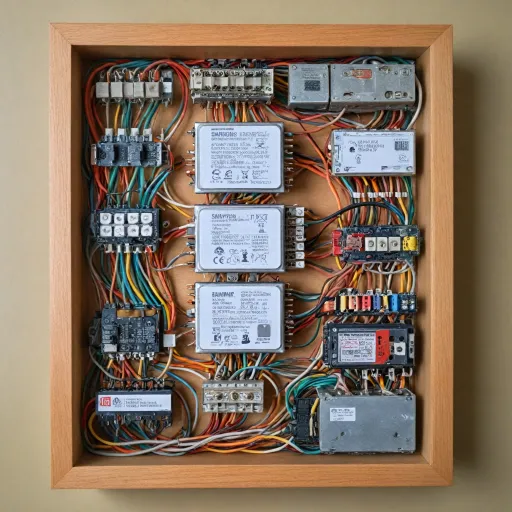What is a C Wire?
Understanding the Basics of the C Wire
In the realm of smart thermostats, the C wire, or "common wire," plays a crucial role in ensuring your device functions smoothly. But what exactly is this mysterious wire, and why is it so important? Let's delve into the basics to understand its significance.
The C wire is essentially a low-voltage power source that provides continuous power to your thermostat. Unlike traditional thermostats that operate on batteries or minimal power, smart thermostats require a constant power supply to support advanced features like Wi-Fi connectivity, touch screens, and smart home integration. This is where the C wire comes into play.
In most HVAC systems, the C wire is one of several wires connected to the thermostat. It works alongside other wires to control heating and cooling functions. However, not all systems come with a C wire already installed, which can pose a challenge when upgrading to a smart thermostat.
For those considering the switch, it's important to understand that the absence of a C wire doesn't mean you can't install a smart thermostat. There are options available, such as using a wire adapter or opting for models that don't require a C wire. Additionally, the price of installation can vary depending on whether a C wire is present or needs to be added. For more details on the costs involved, you can explore this comprehensive guide on installation costs.
In the following sections, we'll explore why smart thermostats need a C wire, how to identify if your system has one, and what to do if it doesn't. We'll also provide tips for installation and troubleshooting common issues related to the C wire.
Why Smart Thermostats Need a C Wire
Why is a C Wire Important for Smart Thermostats?
In the evolving world of connected home devices, ensuring that your thermostat operates efficiently is critical. The C wire, or "common wire," is fundamental for most smart thermostats as it provides the required power to keep the device functional and connected. Unlike older thermostats which relied on batteries, smart models like the Sensi Smart and Sensi Touch need continuous power to maintain features like Wi-Fi connectivity and control touch screens.
Here’s why most modern thermostats need a common wire:
- Continuous Power: The C wire delivers a stable power source, preventing disruptions in your smart thermostat's function. This stability is essential for controlling the HVAC system accurately.
- Enhanced Features: With a constant power source, smart thermostats can offer advanced features such as energy monitoring, remote access, and detailed user interface touch capabilities that might drain battery-operated units quickly.
- System Compatibility: Many HVAC systems, especially those incorporating heating and cooling, require a C wire to adopt a smart thermostat without sacrificing any functionality. The wire fits into the C terminal on the system, creating a seamless connection.
If you're considering the investment, understanding the full price of installing these devices includes not just the thermostat itself, but ensuring your system can support it with the necessary wires.
Prevailing common wire issues, like compatibility of the wire terminal or whether existing cables can require wire adaptors, should be evaluated. Given its importance, assessing whether your current setup includes an unused wire can aid in streamlining your move to smart thermostats without concern for troubleshooting common C wire challenges later.
Identifying If Your System Has a C Wire
Recognizing the Existence of a C Wire in Your Setup
Identifying if your home’s HVAC system includes a C wire, an essential component for smart thermostats like the Sensi Touch and Copeland Sensi, involves a methodical inspection of your current thermostat setup. The C wire, also known as the common wire, plays a fundamental role in continuously supplying power to the thermostat without exhausting battery life. Begin by safely turning off the power to your current thermostat through the circuit breaker to ensure safety during your check. Once power is off, carefully remove the thermostat faceplate to access the wires connected to the terminal. Check the terminal block to see if there is a wire connected to a terminal labeled “C” or “B” — either might be used depending on the system's designations. If a wire is attached here, your system is equipped with a C wire. It's not uncommon for this wire to be wrapped inside the wall as an unused wire. If a C terminal is present but no wire is connected, it's possible a C wire is available but not utilized in your current setup. For those unsure or unable to find a C wire, another approach is to examine the HVAC control board or furnace, where the thermostat wires merge. Look for a wire terminating at the ‘C’ terminal on the board. In modern homes, particularly those with high-tech heating and cooling systems managed by touch smart thermostats, C wires are often part of the standard setup. Older residences, however, may require wire extensions or a wire adapter kit to facilitate the installation of such advanced thermostats. If these steps seem daunting, hiring a professional with expertise in HVAC systems can ensure wires are identified correctly without risk to either your system or yourself. For those considering a replacement to enhance smart control capabilities, you might explore whether a Nest thermostat integrates well with your current heating and air conditioning system insert link.Options for Systems Without a C Wire
Alternatives for Systems Lacking a Common Wire
When your HVAC system is missing a common wire support, it may seem like a smart thermostat is out of reach. However, there are several options to ensure your sensi smart thermostat gains the power it needs without a dedicated C wire. Here's how you can adapt:
- Wire Adapter: A wiring adapter, such as the wire terminal adapter, can bridge the gap. It provides the necessary power by connecting available heating and cooling wires to simulate the function of a C wire.
- Unused Wire: Sometimes, an unused thermostat wire may be lurking within the bundle. If there's an extra, unused wire in your thermostat wire group, it could be turned into a C wire with little effort.
- System Upgrade: Upgrading your thermostat system to one that does not require a C wire, like the sensi touch smart models, may be the more straightforward, albeit full-price, solution if you're facing compatibility issues.
- Power Stealing: Some smart thermostats can briefly siphon power from other active wires connected to your system, though this may not be reliable for all setups and can lead to issues with thermostat control.
Exploring these alternatives may come with some trade-offs, such as additional cost for a wire kit or potential limitations on thermostat features. However, they ensure your smart thermostat is operational, offering improved control over your heating and cooling systems.
Installation Tips for Smart Thermostats with a C Wire
Simple Installation Steps for Smart Thermostats
Installing a smart thermostat with a C wire can seem like a daunting task, but following a few clear steps can ease the process. Here's a straightforward guide to getting your system ready:- Turn Off Power: Before you begin, ensure the power to your hvac system is turned off at the circuit breaker. This prevents electrical shock and protects your thermostat and wiring.
- Identify Wires: Check that your thermostat wires are clearly labeled. The common wire, often referred to as the "C" wire or common wire, is essential for powering the smart thermostat. Identifying the wire terminals is crucial here.
- Connect Wires: Follow the manufacturer's instructions to connect the common wire to the designated terminal on your smart thermostat. Ensure all wires are connected securely to their respective terminals to avoid loose connections.
- Use a Wire Adapter: If your system lacks a common wire, a wire adapter can be used to bridge this gap. Systems like the Sensi smart thermostat often come with a wire adapter kit for such cases.
- Power On: Once the wires are connected, you can turn the power back on. This will allow you to test if the system is functioning as expected. Ensure all wires are properly seated in their terminals.
- Verify Functionality: After installation, check if the smart thermostat is working correctly by adjusting the heating and cooling settings. Make sure it communicates effectively with your hvac system.
Troubleshooting Common C Wire Issues
Dealing with C Wire Problems in Smart Thermostats
While the C wire is crucial for your smart thermostat's functioning, sometimes issues arise that can cause a headache. Understanding some common problems and their solutions can help you maintain a smooth operation.
Check Connections
First and foremost, ensure all wires are properly connected to the correct terminals. A loose or misplaced thermostat wire can lead to power issues. If your thermostat's display is blank, it's often a sign of wires not fully seated in their respective wire terminal or an issue with the thermostat's power supply.
Power Supply Concerns
Insufficient power can be a concern, particularly if the C wire doesn’t carry a full charge. Measure the voltage of the C wire using a multimeter. If the voltage is significantly low, it might indicate that the heating or cooling system doesn't provide enough power, thus requiring a power adapter or possibly revisiting wiring setups.
Consider an Adapter
If your system lacks a dedicated common wire, using a wire kit, such as a wire adapter, can help supply the necessary power for smart thermostat functionality. Products like the sensi wire adapter facilitate such implementations without the need for costly HVAC upgrades.
Updating Software
Sometimes firmware and software updates to your smart thermostat can help resolve unforeseen issues. Manufacturers often provide these updates to improve the device's support of diverse heating and cooling systems.
Unshielded Wire Interference
Occasionally, issues with the thermostat's performance could stem from interference caused by unshielded or unused wires close to your setup. It's essential not to have any loose wires connected to avoid electrical interference.
By knowing these common pitfalls and working through them methodically, you can usually resolve your thermostat issues efficiently, maximizing both the device's lifespan and your home's comfort. Remember to always turn power off before attempting any work on the wiring to stay safe.